# 模板语法【实验】
以下内容为实验性质,需要手工书写DSL
有时候书写Widget代码会嵌入一些逻辑运算,目前我们支持了少量的模板语法。为了方便区分,所有模板语法关键词形如:Sugar.xx
Fair本身限定了些关键词,书写业务特有代码时请注意规避
- FairWidget
- Sugar相关API:
- $index
- $item
# ifEqual条件
用于处理二元逻辑判断
语法格式
{
"className":"Sugar.ifEqual",
"pa":["当前值","期望值"],
"pa":{
"trueValue":"条件成立返回值",
"falseValue":"条件不成立"
}
}
1
2
3
4
5
6
7
8
2
3
4
5
6
7
8
# 示例
根据当前计数器的取值,输出一个文本:
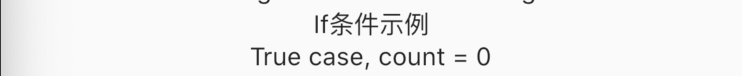
Sugar.ifEqual(count, 0,
trueValue: Text('True case, count = 0'),
falseValue: Text("False case, count != 0"))
1
2
3
2
3
等价于
{
"className": "Sugar.ifEqual",
"pa": [
"#($count)",
0
],
"na": {
"trueValue": {
"className": "Text",
"pa": [
"True case, count = 0"
]
},
"falseValue": {
"className": "Text",
"pa": [
"True case, count != 0"
]
}
}
}
1
2
3
4
5
6
7
8
9
10
11
12
13
14
15
16
17
18
19
20
21
2
3
4
5
6
7
8
9
10
11
12
13
14
15
16
17
18
19
20
21
# IfRange条件
当你的条件判断是命中一个目标集合时,单纯If标签使得代码非常冗余。因此我们也支持IfRange条件,用于判断当前值是否在一个集合中。
语法格式
{
"className":"Sugar.ifRange",
"pa":["当前值",["期望值1","期望值2","期望值N"]],
"pa":{
"trueValue":"条件成立返回值",
"falseValue":"条件不成立"
}
}
1
2
3
4
5
6
7
8
2
3
4
5
6
7
8
# map操作符
循环控制,适用于Widget接受数组的情况,比如Row,Column的children。
语法格式
{
"className":"Sugar.map",
"pa":["数组元素1","数组元素1","数组元素N",
"na": {
"builder": {"className": "SimpleTextItemBuilder"}
}
}
1
2
3
4
5
6
7
2
3
4
5
6
7
forloop需要通过硬编码的形式实现一个body体函数,例如SimpleTextItemBuilder, 由他控制for的函数体实现。
注册一个函数可以通过FairApp初始化,也可以通过FairWidget初始化。
FairApp(
func: {
'SimpleTextItemBuilder2': (props) => (text) => Text(text),
}
)
1
2
3
4
5
2
3
4
5
# 示例
遍历字符串数组,并填充为Row的Text数组
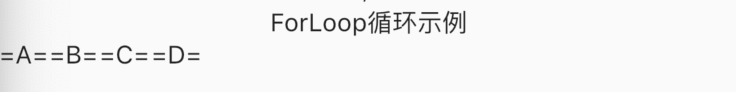
Row(children:Sugar.map(["=A=", "=B=", "=C=", "=D="], builder: (e) => Text(e)))
1
等价于
{
"className": "Row",
"na": {
"children": {
"className": "Sugar.map",
"pa": [
"=A=",
"=B=",
"=C=",
"=D="
],
"na": {
"builder": {
"className": "SimpleTextItemBuilder"
}
}
}
}
}
1
2
3
4
5
6
7
8
9
10
11
12
13
14
15
16
17
18
19
2
3
4
5
6
7
8
9
10
11
12
13
14
15
16
17
18
19
# mapEach带索引map操作
如果你的for循环的函数体并不是很复杂,例如只是返回一个Widget,那么可以考虑使用map来提高灵活性。
语法格式
{
"className": "Text",
"mapEach":["A","B","C"],
"pa":["#($item)"]
}
1
2
3
4
5
2
3
4
5
mapEach中为数组,引用数组元素可以通过$item,如果要获取当前的索引则通过$index
注意变量需要包裹在#()中以字符串形式书写。
# 示例
我们输出一行小方块,索引位0和2的小方块设置为黄页背景,其他设置为红色背景。

Row(
mainAxisAlignment: MainAxisAlignment.spaceAround,
children: Sugar.mapEach(
["A", "B", "C", "D"],
(index, item) => Container(
child: Text('Card $item'),
alignment: Alignment.center,
margin: EdgeInsets.only(top: 30, bottom: 30, right: 10),
color: Sugar.ifRange([0, 2], index,
trueValue: Colors.redAccent, falseValue: Colors.yellow),
width: 60,
height: 60,
),
).toList(),
)
1
2
3
4
5
6
7
8
9
10
11
12
13
14
15
2
3
4
5
6
7
8
9
10
11
12
13
14
15
等价于
{
"className": "Row",
"na": {
"mainAxisAlignment": "#(MainAxisAlignment.spaceAround)",
"children": {
"className": "Container",
"mapEach": [
"A",
"B",
"C",
"D"
],
"na": {
"child": {
"className": "Text",
"pa": [
"#(Card $item)"
]
},
"alignment": "#(Alignment.center)",
"margin": {
"className": "EdgeInsets.only",
"na": {
"top": 30,
"bottom": 30,
"right": 10
}
},
"color": {
"className": "Sugar.ifRange",
"pa": [
"#($index)",
[
0,
2
]
],
"na": {
"trueValue": "#(Colors.redAccent)",
"falseValue": "#(Colors.yellow)"
}
},
"width": 60,
"height": 60
}
}
}
}
1
2
3
4
5
6
7
8
9
10
11
12
13
14
15
16
17
18
19
20
21
22
23
24
25
26
27
28
29
30
31
32
33
34
35
36
37
38
39
40
41
42
43
44
45
46
47
48
2
3
4
5
6
7
8
9
10
11
12
13
14
15
16
17
18
19
20
21
22
23
24
25
26
27
28
29
30
31
32
33
34
35
36
37
38
39
40
41
42
43
44
45
46
47
48